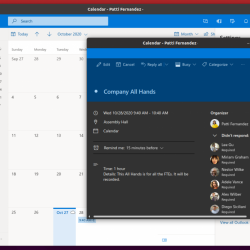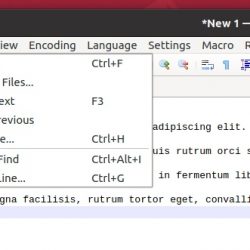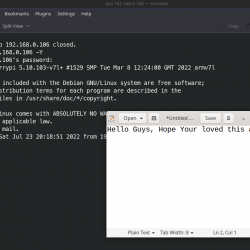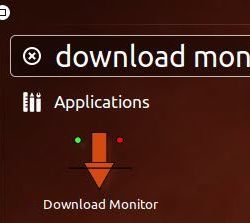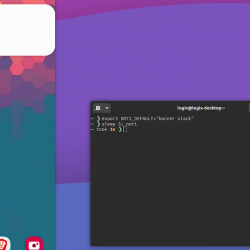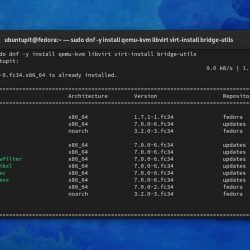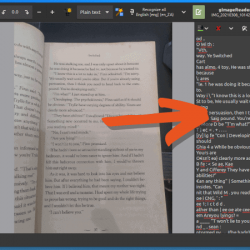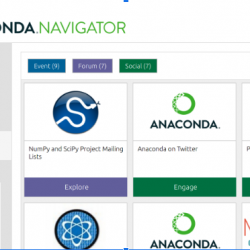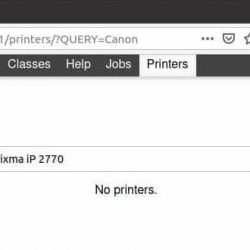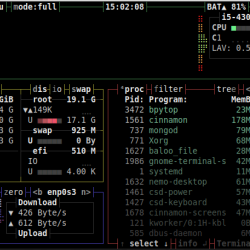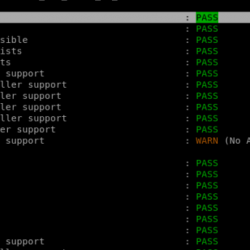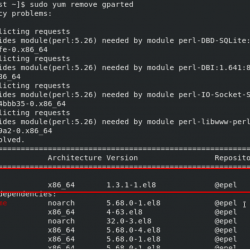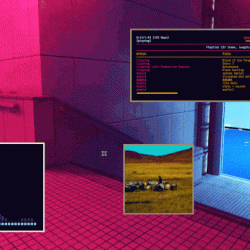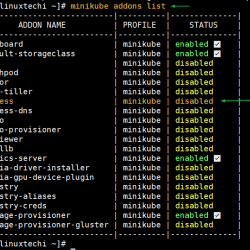从 维基百科:
Apache 颠覆 (通常缩写 SVN,在命令名称 svn 之后)是软件版本控制和 版本控制系统 作为免费软件分发 Apache 执照。
开发者使用 颠覆 维护当前和历史版本的文件,例如源代码、网页和文档。 它的目标是成为广泛使用的并发版本系统 (CVS) 的最兼容的继承者。
自由软件社区已广泛使用 Subversion:例如在诸如 Apache 软件基金会、Free Pascal、FreeBSD、GCC、Mono 和 SourceForge。 Google Code 还为其免费软件项目提供 Subversion 托管。 CodePlex 提供对 Subversion 以及其他类型客户端的访问。
企业界也开始采用 颠覆. Forrester Research 2007 年的一份报告承认 Subversion 是独立软件配置管理 (SCM) 类别中的唯一领导者,并且是软件配置和变更管理 (SCCM) 类别中的佼佼者。
在这篇文章中我们可以看到 如何在 RHEL/CentOS 7 上设置 svn 服务器.
安装网络服务器
首先,更新您的系统:
yum update -y
现在,安装 Apache 网络服务器:
yum -y install httpd httpd-tools
允许 http 和 https 通过防火墙:
firewall-cmd --permanent --zone=public --add-service=http firewall-cmd --permanent --zone=public --add-service=https firewall-cmd --reload
启动http服务,访问查看 https://ip.add.re.ss
systemctl start httpd.service
安装和配置 Subversion
一旦 Apache 安装完成后,发出以下命令来安装 subversion。
yum -y install subversion subversion-tools mod_dav_svn
现在为 svn 存储库创建新目录。
mkdir /svn
通过发出以下命令在 svn 中创建一个新存储库
svnadmin create /svn/testrepo
以这样的方式更改存储库的权限 Apache 可以读写。
chown -R apache:apache /svn/testrepo/
如果您在系统上启用了 SELinux,请运行以下命令。
chcon -R -t httpd_sys_content_t /svn/testrepo/ chcon -R -t httpd_sys_rw_content_t /svn/testrepo/
现在,通过键入以下命令创建一个用户名为“lintut”的密码文件“testrepo.users”
htpasswd -cm /svn/testrepo.users lintut
现在打开 SVN apache 配置文件 (/etc/httpd/conf.d/svn.conf) 并在文件末尾添加以下几行。
可以访问url https://ip.add.re.ss/svn/testrepo 查看内容,会要求输入用户名和密码

使用以下命令创建基本存储库结构
mkdir -p /tmp/svn/{trunk,branches,tags} svn import -m 'Initializing basic repository structure' /tmp/svn/ https://localhost/svn/testrepo/